TOSHIBA DYNABOOK SATELLITE 1870 DRIVERS (WINXP-32BIT)
Toshiba Dynabook Satellite 1870 Specification
Toshiba Dynabook Satellite 1870 User’s Guide/User’s Manual
==================== DRIVER =====================
01. Intel® 852GM/GME Chipset = DOWNLOAD
02. Intel® 82852/82855 GM/GME Graphics Controller = DOWNLOAD
* Hardware ID
VEN_8086&DEV_3582&SUBSYS_00011179&REV_01
03. SoundMAX Integrated Digital Audio AD1981B(L) = PCI\VEN_8086&DEV_24C5&SUBSYS_02041179 = DOWNLOAD = Part-1, Part-2, & Part-3
* Hardware ID – VEN_8086&DEV_24C5&SUBSYS_02041179&REV_03
PCI\VEN_8086&DEV_24C5&SUBSYS_02011179
PCI\VEN_8086&DEV_24C5&SUBSYS_02021179
PCI\VEN_8086&DEV_24C5&SUBSYS_02031179
PCI\VEN_8086&DEV_24C5&SUBSYS_02041179
PCI\VEN_8086&DEV_24C5&SUBSYS_02051179
PCI\VEN_8086&DEV_24C5&SUBSYS_00011179
PCI\VEN_8086&DEV_24C5&SUBSYS_FF101179
PCI\VEN_8086&DEV_24C5&SUBSYS_FF201179
Note: Download all 3 parts & double click each part, start from “1870snd1.exe”, “1870snd2.exe”, & “1870snd3.exe” to extract driver files, then run “setup.exe” on “sound” folder to install driver..
04. TOSHIBA Modems = DOWNLOAD
05. SMC IrCC – Fast Infrared Port = DOWNLOAD
* Hardware ID – SMCF030
06. Intel® PRO 100 VE Network Connection = DOWNLOAD
* Hardware ID – VEN_8086&DEV_103D&SUBSYS_00011179&REV_83
07. Toshiba Numeric Keypad Reader (J31TP001, J31TP002) = DOWNLOAD
08. Touchpad = DOWNLOAD
09. Hotkey = DOWNLOAD
10. TOSHIBA Common Modules = DOWNLOAD
* Hardware ID – TOS6200
* Hardware ID – TOS6202
11. BIOS UPDATE v1.60 (2003.10.21) = DOWNLOAD
*Improve the problem may not recognize the serial connection of devices.
Sumber: http://dynabook.com


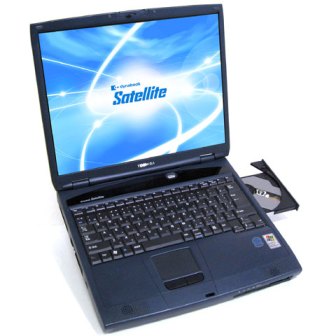
Thanks a lot !!
==========================
@Ali
You’re welcome… 🙂
The sound driver (part 2) doesn’t work. I used 1870’s sound driver that worked for my J11
===================================================================
@Ali
Thanks.. But mine worked fine, because i had installed all driver on Toshiba Dynabook Satellite 1870 (WinXP Pro SP3)..
No problem at all.. 🙂
plz i also need the driver s send me on my mail add res evil.deeds_66@yahoo.com
THANKS you very much DRIVER IS THE best
will im waiting my usb from my lols frens to copy my download installer. if dosn’t work i will kill who made this program hahaha ^,..,^
matur suwun sangat…!! peace out, guru.
thanks man…
Thanks a lot for the driver, very helpful. One question, why these driver detected as a virus for some antivirus?
You’re welcome… I have no idea.. Maybe your Antivirus detected some false alarms.. did not happen to me.. 🙂 You can ask by yourself to support center on dynabook.com…
Great, but the graphic controller not work
@unge
Thanks, try to see your Hardware ID graphic controller on Device Manager.. then search it on google.. Is it Intel graphic controller or another brand of graphic controllers such Trident, S3, or SiS..?
GoodLuck..
top markotopp thx bgt
driver soundnya tidak mau ter install ada yang bisa bantu tidak??
sound drivers do not want to be able to install some help not??
Dynabook satellite toshiba 1870 Driver for sound, video and game controllers
aku sulit banget mencari driver toshiba dyinabook satelite 1870 SA 160c /4
aku gak bisa nemukan sam bungan necwork….?
Thank you very very much,…u save me from disaster!!!!
Hope it will work for me. Got to install it when Im home. Thanks
i will try this at home thanks
my laptop worked after i’ve downloaded the drivers for audio and video
HI, i just downloaded dynabook sound driver 3 parts but its not working for my labtop…dont know what to do … Help?
@m
Hi.. Have you done this: Download all 3 parts & double click each part, start from “1870snd1.exe”, “1870snd2.exe”, & “1870snd3.exe” to extract driver files, then run “setup.exe” on “sound” folder to install driver..
If you still can’t find the right driver for your laptop, please look at Hardware ID or Device Instance ID on your Windows Device Manager then equate “Hardware ID” on sound driver section above with your Hardware ID on Device Manager..
thanks bro… this is helpfull.. DAMN GREAT!!!
thanks a lot….
these are my lost boxes.
thanks…
suwun wun wun wun
Thanks a lot, great work you are doing 🙂
Thanks..
🙂
thx…..help a lot…
kenapa driver soundnya dan lannya ga bisa ya….
Thanks for the drivers for Dynabook.
really helpful
thanks brat ya bro atas info yang bermanfaatnya..
smga sukses trz yaa. ^.^
Terima kasih
only with single click, all of part sound driver became one folder.
GBU
Thanks
Sohel
Barisal
Bangladesh
+88-01190706565
matur nuwon ingkang katha,…… mugi2 panjenengan angsal barokahipun gusti ingkang moho agung,…… aamiinn,..!!!
^_^
makasihhhhh brttt nii up 3 sound drvs for dynabook ….
THANK’S SO MUCH ………….GOD BLESS YOU…………..
Hello there, where can i get the drivers for Toshiba Dynabook Satellite PA-3231U-1MPC, any help will be appreciated. thank you.
thanks very very
how can i download the ethernet driver of my satellite 1870