TOSHIBA DYNABOOK SATELLITE 1860 DRIVERS (WINXP 32-BIT)
Toshiba Dynabook Satellite 1860 Specification
Toshiba Dynabook Satellite 1860 User’s Guide/User’s Manual
==================== DRIVER =====================
01. Intel® 845MP-MZ Chipset => DOWNLOAD
02. Trident CyberBLADE XP2 = PCI\VEN_1023&DEV_9960 => DOWNLOAD
03. Sound Driver (YAMAHA AC-XG WDM) = PCI\VEN_8086&DEV_2485&SUBSYS_00011179&REV_02 = DOWNLOAD
04. Toshiba Modem = DOWNLOAD
05. Intel PRO 10-100 (LAN) = PCI\VEN_8086&DEV_1031&SUBSYS_00011179&REV_42 = DOWNLOAD
06. Infrared Driver = DOWNLOAD
07. ALPS Pointing-Device Driver = DOWNLOAD
08. Wireless LAN Driver (PCMCIA) = DOWNLOAD
09. Network Device Switch = DOWNLOAD = Part-1, Part-2, Part-3 & Part-4
10. Toshiba Hotkey Utility = DOWNLOAD
11. Toshiba Numeric Keypad Reader (J31TP001, J31TP002) = DOWNLOAD
12. Toshiba PC Diagnostic Tool = DOWNLOAD
13. Toshiba Power Saving Utility = DOWNLOAD
14. Toshiba Utility = DOWNLOAD
15. Toshiba Touchpad ON-OFF Utility = DOWNLOAD
16. Toshiba Common Module = DOWNLOAD
17. TOSHIBA 3-Mode Floppy Disk Driver = DOWNLOAD
18. Satellite 1860 BIOS Update v1.30 = DOWNLOAD
Sumber: http://dynabook.com


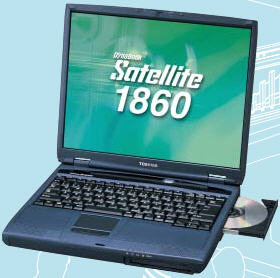
Thanks for driver providing
muchas gracias popr todo los driver me sirvieron fue muy cierto
atte.
Miguel
thanks for the drivers, u are great.
thank you so much, these are great!
trima kasih banyak brooo
Tanks a lot!
makasih ya bwt driver vga dynabook,ssh bgt cari2 eh dpt jg
Thank for driver it’s very helpful
trims buat drivernya ini sangat membantu
hope that this drivers are working on Satellite J11….
I’m grateful. Thanks a lot.
thanks a lot bro
audio bletooth drivernya ada ga?
Thanks for the Drivers for Laptop Satellite 1860.
All Egyptian Thanks Your Majesty and we are grateful to Your efforts
DRIVER VGANYA YANG MANA Y?
please do you have wireless lan satellite 1860
please replay to my mail……
My Dynabook Satellite 1860 laptop have internal WIFI card, i can not use the Wireless LAN driver you posted. please help !
@faishal adlan & TRuong
Download “1860lanw.exe” & Extract the driver
c:\temp and assuming that you extracted to describe.
1. Click Start – Control Panel (C)] Click to order.
2. “Control Panel” in the screen “system” and double-click the icon.
3. “System Properties” Once you see the screen, “Hardware” tab.
4. “Entry in Device Manager Device Manager (D)] button.
5. The list of devices appears, click the plus mark network adapter, Toshiba Wireless LAN Mini PCI Card, double-click the device name to display its properties.
6. Click the Driver tab, Update Driver (P) please click.
7. I have to start the Hardware Update Wizard to install from a list or specific location (S) and select the [Next (N)>] button.
8. The search and installation options screen, to search for the best driver in these locations (S) to choose. Next, search for removable media (M) remove the check, include the following locations (O) to check, “c:\temp\w_lan”, and then click Next (N)] and then click .
9. The device driver is installed.
10. Click Finish.
11. Click Close, and close the Properties window is open, so I ask the system to restart, click Yes (Y)], and then do a restart.
12. Restart it, the installation is complete.
Please continue to install the “Network Device Switch”.
Thank For a Driver
Thanks for yr driver,
thanks a lot for the drivers. it improved my system performance.
hola a todos mi problema es el siguiente no consigo entrar al bios o setup he intentado con f1 , f2 , f10, f12 tambien intente con delete y nunca salio el dichoso bios
@juan luis
Trate de presionar “ESC” cuando vea Toshiba BIOS Logo luego esperar las instrucciones para presionar “F1” para introducir “Setup de la BIOS” …
perdon por la anticipacion atu respuesta estoy tratando de actualizar el bios del item 18. Satellite 1860 Actualización del BIOS v1.30 = DESCARGA pero no se logra instalar y me sale lo siguiente
toshiba bios package ver 2.1.0
toshiba common modules is not installed
bios package version:ver 1.30
al ver esto decidi instalar
16. Toshiba Common Module = DESCARGA
pero no tengo actulizacion alguna del bios saludos
GRACIAS GOCCHINBOY DIO RESULTADO ,LA VERSION DE BIOS QUE TENGO ES( VER 1.30 ) ES RECOMENDABLE ACTUALIZARLA ? O MEJOR DEJARLA COMO ESTA .EL USO QUE QUIERO DARLE ES QUE ARRANUQE DEL USB ,YA QUE ME HE BAJADO WIFISLACK Y LO TENGO GRABADO EN UN PENDRIVE ,LO CUAL ME EXIGE QUE EL ARRANQUE SEA DEL USB PARA QUE SURGA EFECTO Y PUEDA DARLE USO EN LA PC . POR CIERTO MUY BUENO Y UTIL EL BLOG ,ESTAN RECOMENDADOS SALUD2
makasi banyak ya sdh dapt driver toshibanya….
Thx bro
U ar a legend, thanks so much.
trims drivernya… 🙂
trims….
tqyu brother..
matur sembah nuwoon atas drivere
bos lek glek meneh seng lweh lwngkap nong ndi
thank for driver’s
wifinya tidak bisa diistall,,
caranya sudah saya ikutkan tp tetap tidak bisa?
thx a lot, terimakasih banyak
Thanx bgt……………. For driver.
Very2 thank u
and thank For all
dear
thanks a milion,you helped me so much
Thnx lot u
terima kasih buuuanyaaak bgt,cause U saya bisa memaksimalkannya….
brother, i have some problem, i can’t control brightnes with Fn+F6 / Fn+F7 buton in my toshiba dynabook satellite 1860 SA170/4 . what should i do? please email me . . . thanks a lot . . .
@virietis
Try to install this bro..:
16. Toshiba Common Module
Then check BIOS Setup (press ESC then F1) too, look at this picture:
GoodLuck.. ^^
thanks for all ^_^
Thank you so much..
VERY,VERY THANKS
My sound is not lond, I allready in install YAMAHA sound driver, But no sound. How i can check , this problem from device or speaker.
Thx bro
@korn
have you re-install the OS, if it already and are still having problems like that..
I think your laptop problem comes from hardware, it can be from speaker/audio chips/audio component on your laptop mobo…
I have experienced a problem like this before, check your laptop to the nearest notebook service shop..
Good Luck bro..
makasih banyak………………………….
sukses selalu!
how to install the video controller for dynabook satellite 1860… please hep me bro.. thank you
i cant intall the video controller…please tel me how to install it…please help me…thank you…
@jon
– Double click “1860dsp.exe” file & click “OK”, then you have “display” folder..
– Install driver manually from “Device Manager” Windows..
– Look at this PDF for more explanation, just look at the picture if you don’t understand the language..
thank’s u verry much, god bless to you
hi, i have toshiba laptop dynabok satellite 1860, but it wont boot anymore and it asks for hdd password. How can I repair it. Please help me guys.
thinks lot for your help!!!!!
thanks for infortmation
Thanks!!! you drag me out into the though
thx, bro…..
how to w7 installation?
how to use dvd external?
Thanks infonya.
Ijin sedot…
alhamdulilah
membantu banget ne blog .
thanks for drivers dynabook satelite 1860
tengkiyu berat drivernya mas bro,,
Terima kasih
Hatur nuhun
Mauli ate
Thank you
Gracias
gimana cara ganti cmos soalnya mslh di cmos
lumayan gan…
thx ya?????
thank you so much for your help i owe you big time bro!!i love u dude(not gay) o yeah could you help me with the keyboard settings ? i cant match it…and lot of different places from common keyboard….thx u once again
Ruben
You’re welcome 😀
Maybe you can see how to do it on this page. ^_^
plese sead me motherboard driver for toshiba dyanbook
model name portege4120series
model no pp412n-000kc
aduh terima kasih banget, saya pake driver universal apa aja gak bisa, semoga dapat balasan dari Allah SWT. Amin
hebaaat bngeet bang minta pin bbnya dong bang
HADIRRR LAGIII UNDUH LAGI TARA RENGKIU BANG
When I started my dynabook 1860 SA160C/4, I had a massage :
**** Bad check sum (CMOS) ****
Check system. Then press (F1) key.
What I supposed to do?
Thank’s a lot for your answer.
kagak bisa masbro..help me…